Most Common Questions
- How do I log in?
- I forgot my password.
- Where can I change the language?
To log in to the new version of Scaffcalc, go to https://app.s4.scaffcalc.com/.
Learn more about how to log in ➡️
Click on Forgotten password on the login page, and you'll receive an email to reset your password.
- What different license packages are available?
We offer several different packages, and you can see what’s included in your license in your agreement and in your profile when you log in to Scaffcalc.
Starter: You have access to visualization in Scaffcalc, which means you can draw your project and share it with others in 3D.
Planning: In addition to visualization, you can also generate material lists and create drawings in Scaffcalc.
Engineering: Includes everything from Starter and Planning, plus the ability to perform structural calculations for your scaffold directly in Scaffcalc.
Extra features:
Quotation: Create and manage your quotations directly in Scaffcalc.
Temporary Roof systems: Draw your temporary roof system setups and let us create the calculations and documentation for you.
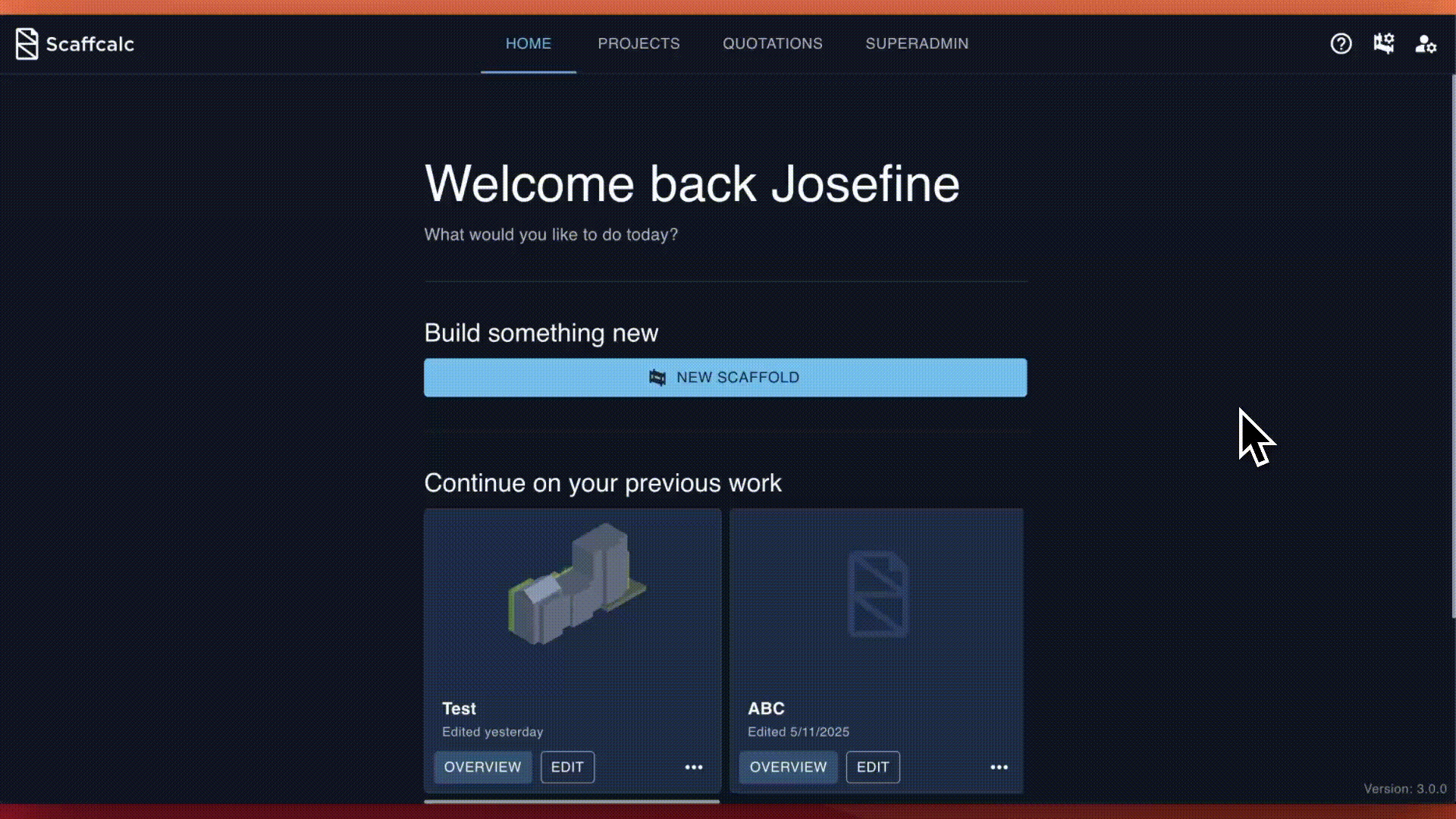
- How do I start a project?
- How do I see loads?
- How do I see anchoring forces?
- I need to add a colleague in Scaffcalc. How do I do that?
- I can't find a QR code in my dimensioning document. Why?
- I have requests. Where do I turn?
- Do you provide training in Scaffcalc?
You can find a quick guide on how to start your first project in Scaffcalc here. For more detailed information about the features, you can read about them here ➡️
To obtain calculations, you still have access to the previous version of Scaffcalc. You can log in here.
The reason calculations haven't been released in the new Scaffcalc yet is that it requires a completely new calculation engine. When components are replaced individually, it impacts the entire calculation process. We are working on the best solution, but until then, please continue using the previous version of Scaffcalc.
To obtain calculations, you still have access to the previous version of Scaffcalc. You can log in here.
The new version’s calculation system is still in development because replacing individual components affects the entire calculation. It will be available soon, but until then, please use the previous version of Scaffcalc.
Send the first name, last name, and email address of the person you want to add to support@scaffcalc.com, and we’ll take care of it.
You need to make the project public. Learn more about that here ➡️
Feel free to email your questions or requests to support@scaffcalc.com.
Yes, we do. Let us know if you need training, a workshop, or additional support, and we’ll provide you with options. Send your request to support@scaffcalc.com.